We will go through step by step procedure to Configuring Linux Server on Amazon Web Services(AWS).
Linux
1. Select Amazon Linux Now
2. Now click "Review and Launch" button.
3. Click "Launch" button.
4. Select "Create a new key pair" from the drop down and give any name to "Key pair name" and click "Download Key Pair".
5.Now click "View Instances" button.
6. Instance is running.
7. Download putty.exe and putygen.exe.
8. Run puttygen.exe and click ‘Load’ and browse Gims.pen.
9.Now run putty.exe. Copy public DNS . go to SSH -> Auth -> Browse & Go to SSH -> Auth -> Browse -> Open .
10. Click "Yes".
Featured Articles
linux: ලිනක්ස් නම්වූ පරිගනක මෙහෙයුම් පද්ධතිය
English - Sinhala




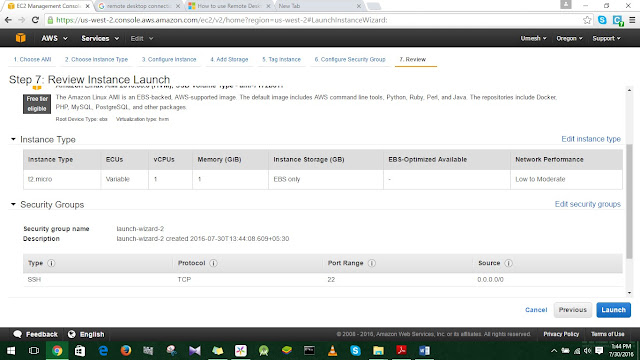







Casino.com Casino - Mapyro
ردحذفCasino.com is your one-stop shop for all your 하남 출장마사지 favourite casino games and entertainment 경주 출장안마 needs. 하남 출장안마 Use our 파주 출장마사지 variety of games and 나주 출장샵 find a bonus code to play.
إرسال تعليق